eCommerce business owners know one of the challenges of operating a digital-only company is the lack of direct customer interaction. That face-to-face opportunity to ask customers what they think of your product or how they heard about your business is nowhere to be found.
Yet, customer feedback remains critical to understanding the consumer journey and how your product or service performs. Reproducing personalized connections and extracting customer input has become indispensable in the eCommerce landscape.
In this article, we’ll talk about how the post-purchase survey can increase the customer feedback you receive and boost your eCommerce brand.
What are post-purchase surveys?
Anyone who’s shopped online has encountered post-purchase surveys. They’re a series of questions that pop up on a website after you make a purchase, or are delivered to your inbox as a questionnaire two seconds after clicking ‘‘confirm purchase.”
Post-purchase surveys (sometimes called post-scale surveys) are any questions posed to the customer directly after they buy a product or complete a significant action like registering for an event or signing up for a subscription service (even if it’s free).
Obtaining valuable customer feedback is the best way to gain insight into the customer experience and your product or service. It enables you to improve the elements customers already respond positively to and mend any problems uncovered.
Defining a post-purchase survey is relatively straightforward — it’s all there in the title! But how brands use this tool depends on individual goals and needs. Let’s dive into some of the most common uses.
3 Uses for post-purchase surveys
Post-purchase surveys are handy for gaining both qualitative and quantitative customer input. They’re easy to switch up frequently, which means you can play around with questions that tackle multiple touchpoints or hone in on a key area.
Here are some of the top uses for brands today.
1) Understand your marketing attribution and ROI
Let’s say you recently launched a brand awareness advertisement across three social media channels, and you’re curious which one people are using the most to connect with your brand. Sure, you’re already tracking click and conversion rates to see where your traffic is coming from, but those metrics only tell part of the story.
What types of products are the people who convert from LinkedIn gravitating towards versus those who convert from Instagram? What drew them to the purchase action in the first place? Did they see and click an advertisement on Instagram from an influencer, compare prices and other products on Amazon, then finally arrive at your website organically for the purchase stage?
Knowing the route to conversion can inform how you message your product across each social channel going forward. It also gives you a clearer understanding of which channels deserve spend for a higher ROI.
2) Identify barriers and glitches
Did you just change things up on your website? Or maybe you embedded a new feature at checkout? It’s helpful to know if your customer thought navigating the new site was easy and if the purchase process was straightforward.
Maybe they struggled at the search stage: They couldn’t find what they were looking for and gave up. That could point to a need for a keyword search bar (or, if one exists, make it more prominent).
Perhaps when adding items to the cart, the site didn’t allow the buyer to amend the size or change the quantity easily. It could be the customer was asked to repeat information they’d already provided at checkout, making the process more time-consuming (and annoying) than necessary.
Ultimately, a barrier to the customer is a barrier to more money in your pocket.
3) Know what customers think about your brand
Do customers plan to return to your store? Would they recommend your brand to a friend? Do they like getting those daily emails, or do they think your communication is slightly overkill?
Understanding how customers interact with your brand and what they want most from you is crucial to personalizing your communication and messaging to their preferences.
So, what are some common post-purchase survey questions? We’ve compiled a list for you below!
Post-purchase survey question bank
The questions you ask will be specific to your brand, product, and the type of information you hope to receive. But there are several we see pop up over and over again across eCommerce brands:
- How did you hear about us?
- How would you rate our site?
- What is your primary reason for visiting us today?
- How likely are you to recommend [product] to a family or friend?
- Is there anything keeping you from purchasing with us again?
- On a scale of 1-10, would you…
- How would you prefer to be contacted in the future?
- Did you find [the information] you were looking for?
- What could we do to make [product, site, etc.] easier to use?
- Tell us what you love or what we could be doing better.
Of course, creating a survey is more than just copying and pasting these questions onto a form. A lot of thought goes into which questions to ask, how to structure them, and even placement. Let’s dive into steps for how eCommerce brands can create an effective survey.
How to construct an effective post-purchase survey
You now know what a post-purchase survey is used for and the types of questions brands ask, but how do you build one that drives business insights?
Many eCommerce business owners have produced some type of survey before. While the process is fairly straightforward, there are a few key things to keep in mind when constructing your post-purchase survey:
1) Establish survey goals & context
Before starting any new project or service, you need a clear idea of your purpose. What do you want your survey to accomplish? What insights are you hoping to gain about your new website, product, checkout experience, customers, etc.? Are you looking to capture specific data that you can later chart? Or do you want feedback that’s more open and anecdotal?
If your goal is to focus on purchase barriers, then your survey will likely look different compared to one whose goal is to find out where and how customers learned about their store. The first survey might require a handful of questions, whereas the second could be accomplished in just one or two.
Having a clear understanding of your survey goals also provides context for the customer. If they understand why you want to know the information, they’ll be more compelled to answer. Saying something like, “We’d appreciate your feedback so we can make our checkout as smooth as possible,” gives them a clear reason to respond honestly and establishes that you’re all about improving the customer experience.
Once you’ve determined your goals and can provide an explainer for the customer, it’s time to think about what you want to ask them and how you’ll do it.
2) Identify your questions & structure
We already covered some of the most common questions that appear in post-purchase surveys, but how do you know which questions to choose and, equally important, how should you structure them? Generally speaking, there are two types of questions you’ll use: closed or open-ended.
- Closed questions allow you to obtain feedback on specific products or services. These are your rating scales and multiple-choice questions. If you want to capture percentages, trends, or chart customer responses on a graph, aim for closed questioning.
- Open-ended questions are better for obtaining qualitative data. These are usually the free response questions where the customer can elaborate on their experience and provide an opinion (rather than tick a box with predetermined responses). Opt for open-ended questions if you want to develop a greater understanding of your customer’s needs and journey.
Many businesses combine open and closed questioning for an effective strategy. Let’s say you want information about what products your customers are interested in so you could adjust your advertisements and product placement accordingly.
You might ask a closed-ended question like, “Which products are you most interested in?” and embed a drop-down menu checkbox of the products you want information about. You could also add a free text box, such as, “Other: explain why,” which would allow for customer input beyond what you anticipated in the drop-down selection.
Another consideration is whether you need to tailor your questions to a specific audience. If you have repeat customers, it might not make sense to ask where they heard of your store or if it’s their first time purchasing — but it would be worthwhile to ask if they would recommend your product/service to someone else.
Better yet, incentivize them to complete the survey by offering a discount (which you know they’ll use) as well as a bonus referral discount so they feel compelled to share.
Ultimately, a successful survey boils down to choosing the correct number of questions that are relevant to your audience and aligned with your overall goal.
3) Choose the right tools & templates
The internet is overflowing with survey creation tools and templates. While many are free and easy to use, it’s worth doing a bit of research so you select the one that’s right for you.
You want to select a trusted tool or software that will work effectively with your eCommerce and email platforms. Here are some of the most popular survey tools available today:
Whichever tool or template you choose, be sure it aligns with your brand (more on this below).
4) Maintain brand consistency
When you send customers a survey, you’re asking them to take extra time to provide feedback. The last thing they want is to click on a link that brings them to an unidentifiable site asking for their information.
The same goes for a pop-up survey; if it appears with a faded logo and doesn’t match your aesthetic, customers could mistake it for spam. So, by all means, go with the free survey template — as long as it allows you to customize elements so your brand is easily identifiable.
Ensuring your brand is represented and consistent throughout the post-purchase survey goes beyond your design and logo though. This is the point where you should review the questions you selected — is your brand’s tone and voice present? If you tend to use playful, casual language on your website and customer emails, then hold true to that voice! Don’t suddenly revert to an academic or corporate tone.
5) Determine timing & placement
This seems like an easy one (post-purchase is in the title after all), but we believe it still warrants thoughtful attention.
Should your survey pop up on your site immediately after the customer makes a purchase? Or should it be sent to their inbox with their invoice and order details? Maybe you want to test both methods over two weeks?
There’s no right or wrong answer; the choice for one over the other will come down to several factors. For example, your checkout may not require an email field, so in this case, the pop-up option would be your best bet.
Generally speaking, a pop-up feature is ideal if you seek an immediate response about the customer purchase and user journey at the forefront. But if timing isn’t a priority and you’re looking to add a personal touch, then including your survey in an email is a better approach.
Now, let’s see some of these points in action by looking at examples from companies we think have top-notch post-purchase surveys!
5 Examples of great post-purchase surveys
Deciding the questions you want to ask requires some thought, but determining the format and delivery usually takes even more consideration.
When crafting post-purchase surveys, a good rule of thumb is to keep it short and sweet. You want meaningful input without taking up too much of the customer’s time. Limit your number of questions to seven or less, and remember to use a mix of closed and open-ended questioning.
You also want to use features that are user-friendly and quick for the customer to mark. Think Likert scales, drop-down menus, multiple-choice, and free-text responses that are optional, not mandatory. If you have a one- or two-question survey, it’s essential to choose the correct format. If you build a longer survey, then variation is usually key.
Here are a few examples from companies that nail the post-purchase survey.
1) Apple

Apple’s survey relies on a simple, “How likely are you to recommend…?” question. Using a Likert-style format, customers are able to respond immediately, and then the company’s Net Promoter Score system calculates a rating based on the number of detractors (customers who respond with a zero through six score) and promoters (customers who respond with a seven through 10 score).
We love that this question is specific. Notice Apple doesn’t ask how likely the customer is to recommend the brand, rather, the inquiry concerns their Apple Watch try-on experience — a specific product and how the customer interacts with it.
You don’t have to have a physical store to mimic this style. Frame your question around the website user experience.
2) Home Depot

Home Depot employs a considerable incentive (the chance to win a $5,000 gift card) to compel customers to complete their survey. This is an excellent tactic if you need a longer survey and are trying to gain focused feedback on multiple touchpoints.
For many brands, $5,000 is a lot of money. Thankfully, it’s not necessary to offer that much. Spread the love and give a 20% discount to those completing the survey, or offer a few sample-size products for free.
With this approach, you’re likely to gather detailed feedback and increase the chance of customers returning.
3) REVOLVE Clothing

REVOLVE also makes use of a Likert scale-style question, but what’s so great about this example is its design. It appears directly after the purchase, with the order number clearly displayed to maintain the customer’s engagement. The survey’s placement takes advantage of customers’ fresh memories and requires minimal action on their part!
4) Skype

Here’s a good example of framing a question to receive feedback on product performance using three features:
- A star rating scale to assess general quality
- Multiple-choice questions in two key categories to determine specific issues
- An open text box format that lets the customer comment on anything not listed
5) Airbnb

What’s a great tactic to convince customers to complete a longer survey? Tell them exactly how long it will take. It shows you respect their time and that you’re not asking for much of it. Another thing Airbnb gets right is telling the customer why their input matters, namely, to “improve the Airbnb experience.”
It’s always a good idea to peruse plenty of examples before constructing your own survey. This way, you can see what other successful businesses are doing and take inspiration from them.
What to do with the data
After collecting all that customer feedback, you need to put it to good use. Compile your data and analyze findings so you can improve your product, marketing, and customer support, or develop new SKUs.
Here are some of the ways brands leverage information gathered from post-purchase surveys:
- Identify (and fix) checkout issues or concerns
- Guide future audience targeting and communication flows
- Gather user-generated content (what our customers are saying) and spin it into marketing messaging/copy
Customer feedback is a vital component of business success, so once you have it, make it work for you.
Wrapping up – Be strategic about your post-purchase surveys
A great advantage of post-purchase surveys is their ease of use. Once you launch your first one and become familiar with the creation process, you’ll be able to adjust surveys frequently to meet new or shifting goals.
Put in the time to think strategically about your objectives, and research the kinds of questions and formats you want to implement. No matter the purpose of your data collection, getting that honest customer feedback is key to having a deeper understanding of your marketing, brand, and customers.
With effective post-purchase surveys, you’ll obtain the data you need to identify and adopt practices that will improve your business and your customer experience.


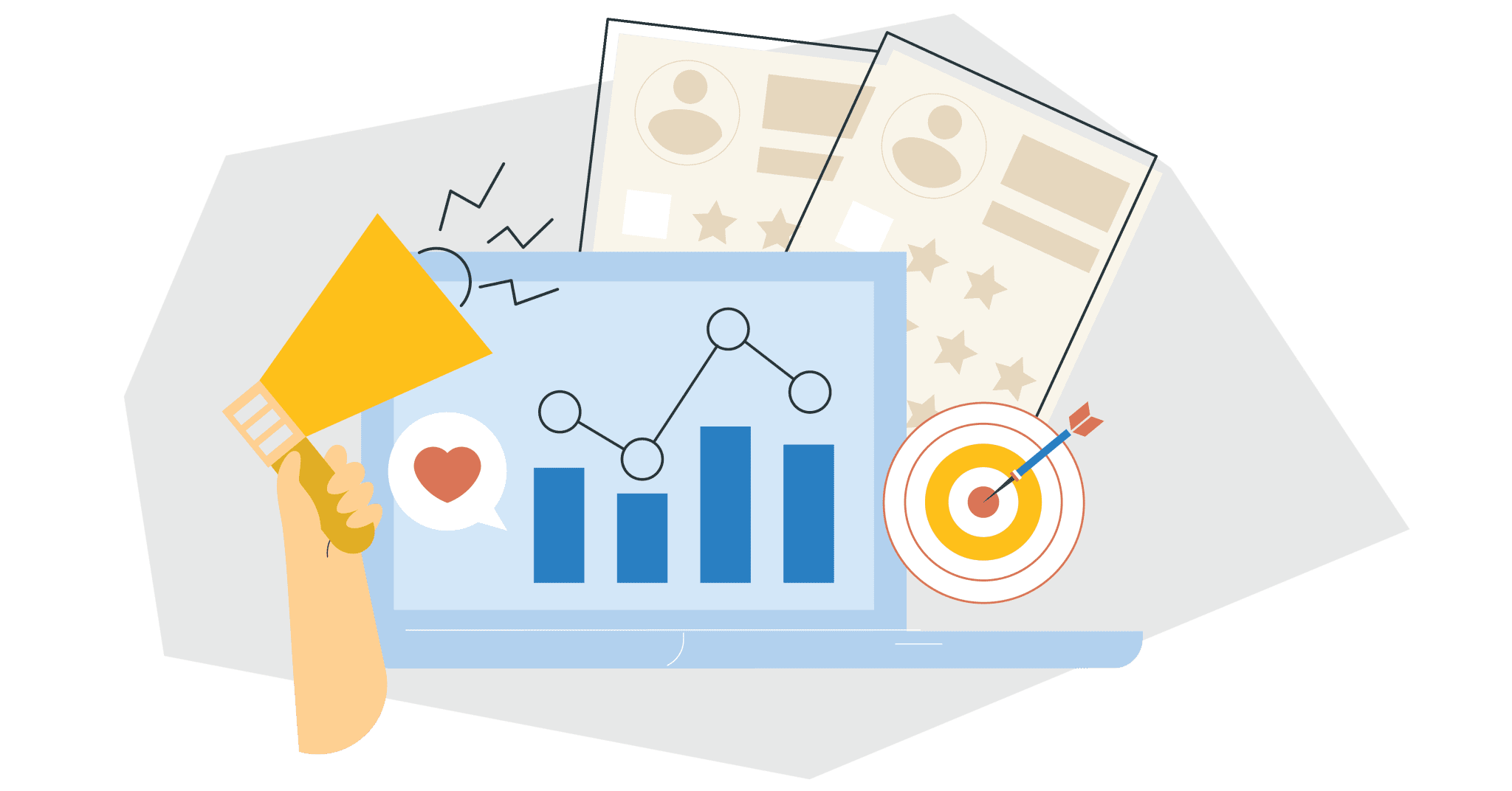
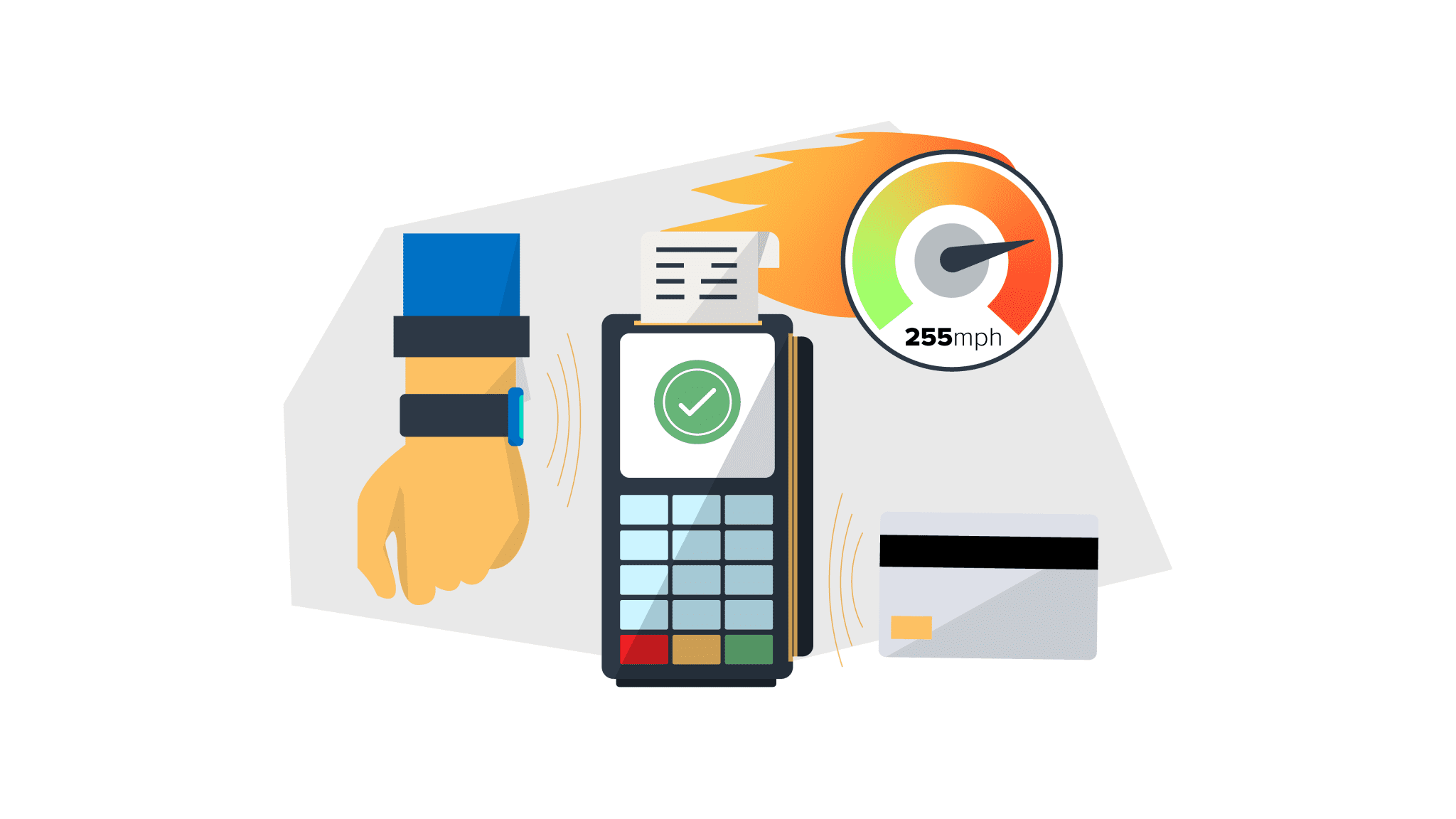
Leave a comment
This site is protected by reCAPTCHA and the Google Privacy Policy and Terms of Service apply.